With the development of computer technologies, sets of interrelated tasks were identified, which were required to solve the problems of certain groups of users. It was natural to combine applied programs of related tasks into a set of programs, to develop such a complex centrally and to provide it to individual users and interested organizations.
From the end of the 1960s multifunctional complexes of interrelated programs began to be called Application program package (APP).
Application program package include:
- text editors (MS Word, etc.);
- graphic editors (Corel Draw, Adobe Photoshop, etc.);
- spreadsheets (MS Excel, etc.);
- Database management systems (MS Access, etc.);
- Presentation systems (MS Power Point, etc.);
- electronic dictionaries and translators (Socrates, Lingvo, etc.);
- Publishing systems (Page Maker, etc.).
Text editors is designed to create, view, and edit text documents. The most widely used text editor Microsoft Word, Word Perfect, WordPad, Open Office Writer and others (fig. 14.1).
All modern text editors have a large set of editing operations. With the help of modern text editors, you can prepare a complex text structure, including tables, formulas and various color images. In the text prepared for viewing on your computer, you can include music and movie clips. There are modern components that will allow you to prepare not only texts, but also hypertext.
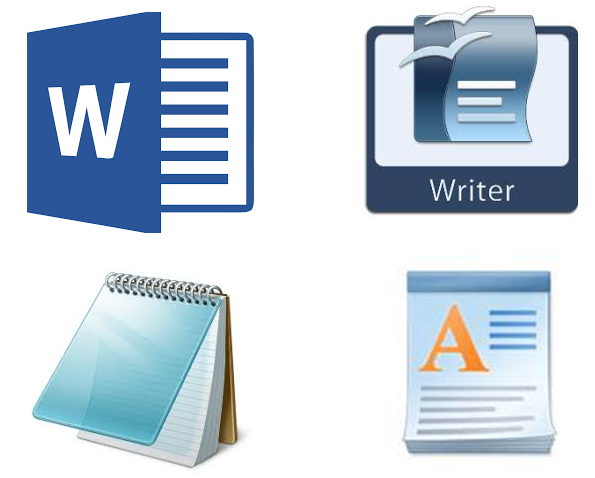
Figure 14.1 – Text editors
Graphic editors are intended for creation and processing of graphic images on the computer. Methods of image editing depend on the method of encoding the image on the computer. The most widely used graphics editors Corel Draw, Adobe Photoshop, GIMP, Adobe Illustrator, Inkscape and others (fig. 14.2).
In a raster format, the whole image is divided vertically and horizontally into small pixels. A file containing bitmap graphics stores information about the color of each pixel. The size of the image is determined by the number of pixels and the number of colors per pixel.
In vector format, the drawing is represented as a combination of simple geometric figures - points, straight lines and curves, circles, rectangles, etc. At the same time, for a complete description of the figure, it is necessary to know the shape and base coordinates of each figure. For example, the coordinates of two ends of the segment, the coordinates of the center and the diameter of the circle, and so on.

Figure 14.2 – Graphical editors
Spreadsheets. A spreadsheet is a program for processing data in tables. The data in the table is stored in cells located at the intersection of rows and columns. Cells can store numbers, formulas, and text. Formula values are set depending on the contents of the table cells. The most popular spreadsheets are programs such as Microsoft Excel, Lotus 1-2-3, Quattro Pro and others (fig. 14.3).
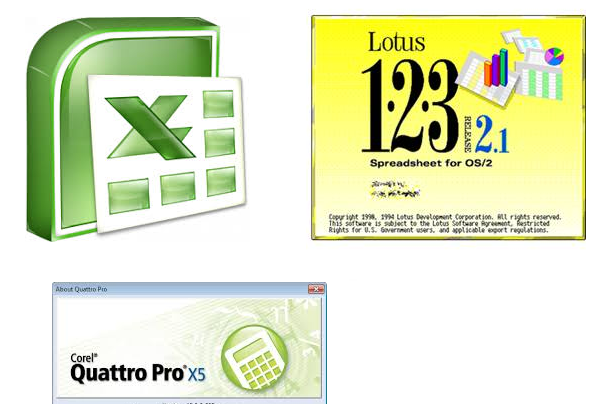
Figure 14.3 – Spreadsheet
The database management system (DBMS) ) is a collection of programs that enables users to create and manage a database. The DBMS is a software system that facilitates the processes of creating, managing, and sharing databases among various users and applications. The DBMS must provide the following functions:
• data management in external memory;
• buffering of operative memory;
• transaction management;
• logging;
• support for database languages.
Currently, the widely used Microsoft Access, MySQL, MS SQL Server, Oracle, and other (fig. 14.4).

Figure 14.4 – Database management systems
Publishing systems combine the capabilities of text and graphic editors, have the ability to format columns with graphic materials, and then print.
These systems are intended for use in publishing and typing systems.
Publishing systems are created on the basis of personal computers or workstations of local networks. They are mainly used to prepare books, magazines, newspapers for replication. To do this, they connect the necessary external devices and use special software.
Дата: 2019-02-02, просмотров: 1449.