The topology of the computer network is the physical connection of the computers in the network.
All computer networks are based on four basic topologies:
- Bus network;
- Star network;
- Ring network;
- Tree network.
Bus network
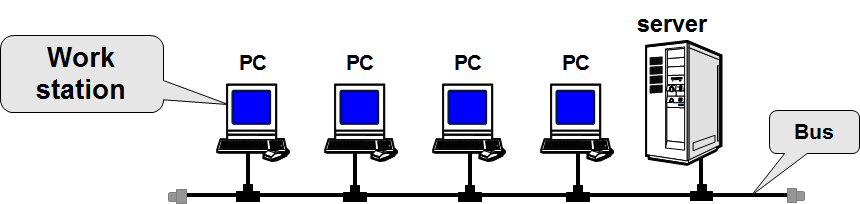
Figure 12.4 – Bus network
Pluses:
• simplicity, low cable consumption;
• Easily connect workstations;
• If the PC fails, the network operates.
Disadvantages:
• When the bus breaks, the network breaks down;
• One communication channel, transmission in turn;
• Conflicts of simultaneous data transfer are possible.
Star network
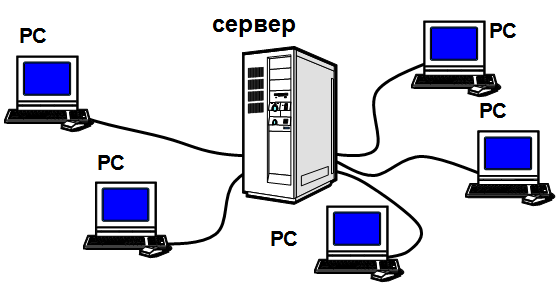
Figure 12.5 – Star network
Pluses:
• a single management center;
• A cable break does not affect the operation of the network.
Disadvantages:
• high cable consumption;
• limit the number of clients (up to 16).
Ring network
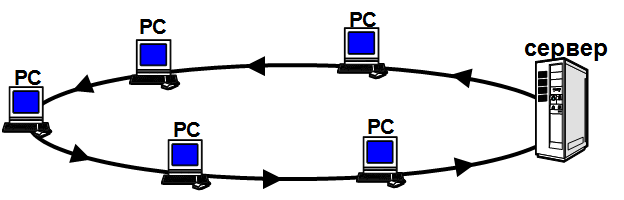
Figure 12.6 – Ring network
Pluses:
• high level of security;
• computers stand as a rapper.
Disadvantages:
• If any computer fails, the network does not work;
• It is difficult to connect a new PC.
Tree network
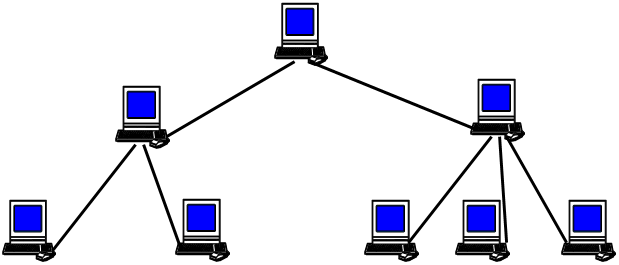
Figure 12.7 – Tree network
In such a network, there is only one path between any two nodes.
The tree topology has the necessary flexibility to cover the network with several floors in the building.
Network Connections
A router is a network device that allows you to transfer packets from one network to another.
When transmitting information, the router uses the destination address specified in the data packets and determines the path by which the data should be transmitted from the routing table. If the routing table for the address does not have the described route, the packet is discarded.
In the residential sector, routers are usually used to connect the home network of computers to the communication channel of the Internet provider.
The modern router has a number of auxiliary functions:
• Wireless access point Wi-Fi;
• Firewall to protect the network from external attacks;
• Web interface for easy device configuration.
Bridge - a network device designed to combine the segments of a computer network of different topologies into a single network.
However, unlike the router, the Network bridge does not have a routing table and is a highly configurable device
A gateway is a network device designed to connect two networks that use different protocols.
One of the most common ways to use the gateway is to provide access from the local network to the Internet.
Wi-Fi technology
Wi-Fi is one of the modern forms of wireless communication. The technology was created in 1991.
The maximum signal transmission distance in such a network is 100 meters, but in open terrain it can reach high values (up to 300-400 m).
Typically, a Wi-Fi network scheme contains an access point and several clients.
An access point is a base station designed to provide wireless access to a network.
All Wi-Fi equipment can be divided into two large classes:
• Active WiFi equipment (access points and Wi-Fi routers);
• Wi-Fi adapters (clients).
Advantages of Wi-Fi
• No need to lay the cable;
• Convenient for users with laptops;
• Allows network access to mobile devices;
• Emission from Wi-Fi devices at the time of data transfer is 100 times less than that of a cellular phone.
Disadvantages of Wi-Fi
• Low security of data exchange;
• Low noise immunity;
• In the 2.4 GHz band, there are many devices, such as devices supporting Bluetooth, microwave ovens, etc., which degrades the quality of communication.
A laptop or computer can have a built-in WI-FI adapter. External WI-FI adapter connects via USB port to both desktop computers, laptops, tablets, etc. In appearance, the device looks like a USB flash drive.
Дата: 2019-02-02, просмотров: 629.