Operating systems can differ in the features of implementing internal algorithms for managing the main resources of the computer (processors, memory, devices), features of the design methods used, types of hardware platforms, areas of use and many other properties. Below is the classification of the OS by several of the most basic features.
Multiprocessing is the ability of the operating system, CPU and system controllers of a computer to support the simultaneous operation of multiple processors. A multiprocessor operating system provides control of simultaneous parallel operation of several processors over the performance of the same task.
Operating systems can be focused on the simultaneous maintenance of several tasks. This feature of operating systems is called multitasking. Multitasking can support all modern CPUs of PCs.
The central processor in certain time slots performs work on individual fragments of various tasks. The user has the same impression of the simultaneity of their implementation. The operating system (OS) provides the switching of the CPU and other devices from one task to another, distributes system resources between tasks, ensures interconnection and synchronization between tasks.
The portability of the operating system is the ability of the operating system to work on computers based on central processors with different architectures.
Depending on the processor control algorithm, the OS is divided into three types:
- batch processing systems (OC EC);
- time-sharing systems (UNIX, Windows);
- real-time system (RT / 11).
Batch processing systems were designed to solve computational problems. The disadvantage of batch processing systems is the isolation of the programmer user from the process of performing his tasks.
In time sharing systems, each user is provided with a terminal from which he can conduct a dialogue with his program. Each task is allocated a quantum of CPU time, no task takes a processor for a long time. If the quantum is chosen rather small, then all users working simultaneously on the same machine get the impression that each of them uses the machine on their own.
Real-time systems are used to control various technical objects (machine, experimental installation, robot, etc.), or technological processes (rolling mill, temperature control, etc.). In all these cases, there is a maximum permissible time during which a particular program that controls the object must be executed, otherwise an accident may occur. Thus, the criterion of efficiency for real-time systems is their ability to withstand predetermined intervals of time between program start-up and obtaining a result. This time is called the reaction time of the system.
Operating systems are divided into two large categories - standard and network. Standard operating systems, or general-purpose operating systems, are designed to implement the following tasks:
- management of computer hardware;
- Create a working environment and user interface;
- execution of user instructions and program instructions;
- the organization of input-output;
- information storage and file management.
Network operating systems perform the functions of standard operating systems, and also implement tasks related to managing work with files, data and resources located on various nodes of the network.
In the network operating system of an individual machine, you can distinguish several parts:
- Tools for managing local computer resources;
- Means of providing own resources and services for general use - server part of the OS;
- Tools for requesting access to remote resources and services and their use - the client part of the OS;
- Communication facilities of the OS, through which the exchange of messages in the network. This part provides addressing and buffering of messages, selecting the route of message transmission over the network, reliability of transmission, etc., that is, it is a means of transporting messages.
Network service can be represented in the OS either by both (client and server) parts, or only one of them. In the first case, the operating system, called peer-to-peer, not only allows you to access the resources of other computers, but also provides its own resources at the disposal of users of other computers. For example, if both clients and file service servers are installed on all network computers, then all network users can share each other's files.
Ordinary users work for client computers. Another type of operating system is the server OS - it is focused on processing requests from the network to the resources of your computer and includes mostly server parts of network services. A computer with a server OS installed on it is called a dedicated network server. For a dedicated server, as a rule, ordinary users do not work. The server is responsible for servicing requests from other computers.
The life of modern man is inconceivable without mobile devices. Their quality and usability depends on the hardware characteristics and operating system. The most common operating systems for mobile devices:
- Android.
- iPhone OS.
- Windows Mobile.
Android is a mobile operating system based on the Linux operating system.
Advantages:
• open source;
• high speed;
• convenient interaction with Google services;
• multitasking.
Disadvantages:
• many current versions;
IPhone OS - The mobile operating system from Apple.
Advantages:
• quality support service;
• regular updates, eliminating many problems in the work.
Disadvantages:
• Lack of multitasking;
• There is no built-in document editor.
Windows Mobile.
Advantages:
• similarity with the desktop version;
• office programs are included.
Disadvantages:
• high requirements for equipment;
• the presence of a large number of viruses;
• instability in work.
Human-computer interaction
User Interface
Interface - a set of technical, software and methodological protocols, rules, agreements in the computing system of users with devices and programs, as well as devices with other devices and programs.
Interface - in a broad sense, this is the way of interaction between objects. The interface in the technical sense specifies the parameters, procedures and characteristics of the interaction of objects.
Currently, the following types of interfaces are distinguished:
- User interface. It is a set of methods of interaction between the computer program and the user.
- The program interface. It is a set of methods for interaction programs.
- A physical interface is a way of interacting physical devices. Most often we are talking about computer ports.
The user interface is a set of software and hardware that allow the user to interact with the computer. The basis of this interaction is the dialogue. Dialogue in this case is understood as a regulated exchange of information between a person and a computer, carried out in real time and aimed at the joint solution of a specific task.
Programmers create a set of different windows, forms, menus, buttons, icons, help systems, etc., creating a user interaction interface with a computer program. Most of the user data processing tasks involve the use of process control tools through the interface. The main task of such an interface is to enable the user to work effectively with information.
The user interface in information technology is the elements and components of the program that affect the interaction of the user with the software; This is a collection of rules, methods and software and hardware that provide user interaction with the computer. The user interface is often perceived only as the appearance of the program. In fact, it includes all aspects that affect the interaction of the user and the system, and is primarily determined by factors such as the nature and set of user tasks that he solves with the help of the system, as well as the capabilities of the system's computing resources.
User interface means the environment and the method of communication between a person and a computer (a set of techniques for interacting with a computer). He is often identified with a dialogue that is similar to a dialogue or interaction between two people. The user uses specific actions that are part of the dialog. These dialog actions do not always require the computer to process information. They may be needed to organize the transition from one panel to another or from one application to another, if more than one application is running. The user interface also includes training programs, reference material, the ability to customize the appearance of programs and menu content to meet the needs of users and other services. This includes design, step-by-step tips and visual cues.
Once a well-designed user interface helps to save time for users and developers. At the same time for the user reduces the time of studying and using the system, reduces the number of errors, there is a feeling of comfort and confidence. The developer can allocate common interface blocks, standardize individual elements and rules of interaction with them, shorten the time of system design. These blocks allow programmers to create and modify applications more easily and quickly. For example, if one panel can be used in many systems, application developers can use the same panels in different projects.
The CS interface as a user management tool for the search process is a complex of components (operations and technological objects) that can be combined into blocks according to a functional or other principle and implemented as a system of commands, menus, scenarios. In the presence of different categories of users, the system must have the means to select a user interface that meets the requirement of necessary and sufficient complexity reduction for users of different categories. To enable users to manage the search process, they need to provide special tools to organize the search, as well as access to previously obtained objects and results.
Initially, the main focus of research on human-computer interaction was the physical interaction of the user with a computer or other device. Human motion patterns have been studied, for example, parameters such as the time required to click an object of a certain size, or the speed of text input using a mobile phone keyboard.
In the famous book "The Psychology of Human-Computer Interaction" written by scientists Stuart Card, Thomas Moran and Allen Newell, published in 1984, a person is viewed as an information processor (information processor) capable of entering information (mainly visual), its Processing (mental) and output (printing on the keyboard, mouse clicks), passing into computer input. Ultimately, it was thanks to this approach that a modern graphical user interface appeared.
In the near future, human-computer interaction will inevitably change. The pervasive penetration and embedding of technologies makes enormous changes in the computer interface itself. These changes are needed both to make it easier for the mass consumer to use a variety of computers, and so that citizens and society can get all the benefits of computer technology in general without working directly with computers.
Usability of interfaces
In recent years human society evolved from the “industrial society age” and transitioned into the “knowledge society age”. This means that knowledge media support migrated from “pen and paper” to computer-based Information Systems. Due to this fact Ergonomics assumed an increasing importance, as a science that deals with the problem of adapting the work to the man, namely in terms of usability.
Usability is a quality or characteristic of a product that denotes how easy this product is to learn and to use. But it is also a group of principles and techniques aimed at designing usable products, based on user-centred design.
Usability is the convenience of working with a program, site, or device for the user. The term usability refers to the general concept of ease of use of software, the logic and simplicity in the arrangement of controls.
The basis of usability is the design of the user interface. On how much quality will be the design of your program, very much depends. The design of the UI must meet certain standards. Having an original design is good, but having an original design that meets the standards is even better!
It is very important to have a uniform design in all parts of your program. Identify styles, colors, and interface elements and use them in the same way in your interface. Decide how to highlight the important elements and place them on the screen to simplify the user to perform their tasks. Determine the basic principles of the interface and follow them everywhere. Uniformity of the interface will reduce the amount of time and effort of the user to start working with it. When users have learned and understood your design concept, they will feel easy and confident in all parts of the interface.
The most important element of design is the color scheme. For example, the combination of "white text and black background" is now very unpopular and should not be used. Always remember that not all people have good eyesight, as well as patience - if the text is read with difficulty, then the program is likely to be closed. Define the colors for the main text and user input. Use these colors on all windows of your application.
Types of interfaces
Conventionally, most known interface solutions can be assigned to one of the following three groups:
1) Command interface. The command interface is called so by the fact that in this kind of interface the person submits "commands" to the computer, and the computer executes them and gives the result to the person. The command interface is implemented in the form of batch technology and command line technology.
2) WIMP - interface (Window - window, Image - image, Menu - menu, Pointer - pointer). A characteristic feature of this type of interface is that the dialogue with the user is not carried out with the help of commands, but with the help of graphical images - menus, windows, other elements. Although in this interface commands are given to the machine, but this is done "indirectly" through graphic images. This kind of interface is implemented on two levels of technology: a simple graphical interface and a "clean" WIMP interface.
3) SILK - interface (Speech - speech, Image - image, Language - language, Knowlege - knowledge). This kind of interface is the closest to the usual, human form of communication. Within the framework of this interface, there is an ordinary "conversation" between a person and a computer. At the same time, the computer finds commands for itself, analyzing human speech and finding key phrases in it. The result of executing commands, it also converts into a human-readable form. This type of interface is most demanding on the hardware resources of the computer, and therefore it is used mainly for military purposes.
An example of the command interface is the DOS command line interface or UNIX shell interpreter.
The second step in the development of the graphical interface was the WIMP interface. This type of interface is characterized by the following features.
1. All work with programs, files and documents takes place in windows - certain parts of the screen defined by the frame.
2. All programs, files, documents, devices and other objects are represented in the form of icons - icons. When you open the icons turn into windows.
3. All actions with objects are performed using the menu. Although the menu appeared at the first stage of the GUI development, it did not have a dominant value in it, but served only as an addition to the command line. In a pure WIMP interface, the menu becomes the main control element.
4. Wide use of manipulators to point to objects. The manipulator ceases to be just a toy - an addition to the keyboard, but becomes the main control element. Using the manipulator, POINTS on any area of the screen, windows or icons, SELECT it, and only then through the menu or using other technologies they manage them.
It should be noted that WIMP requires for its implementation a color raster display with high resolution and a manipulator. Also, programs oriented to this type of interface, raise the requirements for the computer's performance, the amount of its memory, the bandwidth of the bus, and so on. However, this kind of interface is most easy to learn and intuitive. Therefore, now the WIMP interface has become the de facto standard.
A vivid example of programs with a graphical interface is the Microsoft Windows operating system.
The emergence and wide distribution of the graphical user interface (GUI) was caused by the fact that users wanted to have an interface that makes it easy to master the basic procedures and work comfortably on the computer.
The graphical user interface is a graphical environment for the user's interaction with the computer system, which assumes the standard use of the main elements of the user's dialogue with the computer.
The graphical interface allows you to control the behavior of the computer system through visual controls: windows, lists, buttons, hyperlinks and scroll bars. It includes such concepts as: desktop, windows, icons, elements of the graphical interface, manipulation pointing device (mouse). These visual elements are created, displayed and processed using graphical applications (figure 4.1).
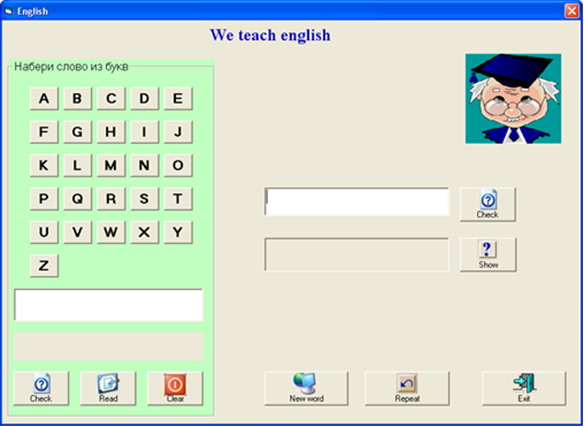
Figure 4.1 - Graphical user interface
Since the mid-1990s, after the appearance of inexpensive sound cards and the widespread use of speech recognition technologies, the so-called "speech technology" of the SILK interface appeared. With this technology, commands are given by voice by pronouncing special reserved words (commands). The words must be pronounced clearly, at the same pace. There is a pause between words. Due to the underdevelopment of the speech recognition algorithm, such systems require an individual pre-setting for each specific user.
Дата: 2019-02-02, просмотров: 1117.